Step 1
Login the YouTube with your gmail account. if you don't have a gmail Account, then it's time to create a new gmail account and link it with YouTube.
Step 2
Create a new video or use Google search -> search tools options to download the new technical videos that are uploaded before past hour.
Note: video should be related to your blog niche
Step 3
Now you have to Upload your own video or downloaded video to youtube.make sure that you have entered the perfect title, description and tags before saving the video.
Step 4
After uploaded your videos check the video whether it plays perfectly or not. Now go to the monetization tab or click the following Link to navigate for monetization tab and enable your account . if you are using adblock plugins please disable it before navigating to monetization tab.
http://www.youtube.com/account_monetization
Step 5
Within few minutes you will get a Email from Google adsense team as "your YouTube account has been enabled for monetization". I think now you are very happy.
Step 6
Now go to payment section in YouTube and click the "create a new account for adsense" tab. Create a new adsense account with your genuine name and address. Within few minutes they will sent you a email with subject "adsense account has been created". Now open the message and click a link to your adsense account.
Example https://www.google.com/adsense
Step 7
Login to your newly created adsense account and click the "Account settings" tab in the menu and scroll down to access and authorization.Click on" Sites authorized for adsense" option and add your website address and other necessary information to complete Adsense settings And that's it.. Your adsense account has been Approved with no efforts
I hope this article will will be helpful for you if you have different tips for adsense approval pls share with us
Login the YouTube with your gmail account. if you don't have a gmail Account, then it's time to create a new gmail account and link it with YouTube.
Step 2
Create a new video or use Google search -> search tools options to download the new technical videos that are uploaded before past hour.
Note: video should be related to your blog niche
Step 3
Now you have to Upload your own video or downloaded video to youtube.make sure that you have entered the perfect title, description and tags before saving the video.
Step 4
After uploaded your videos check the video whether it plays perfectly or not. Now go to the monetization tab or click the following Link to navigate for monetization tab and enable your account . if you are using adblock plugins please disable it before navigating to monetization tab.
http://www.youtube.com/account_monetization
Step 5
Within few minutes you will get a Email from Google adsense team as "your YouTube account has been enabled for monetization". I think now you are very happy.
Step 6
Now go to payment section in YouTube and click the "create a new account for adsense" tab. Create a new adsense account with your genuine name and address. Within few minutes they will sent you a email with subject "adsense account has been created". Now open the message and click a link to your adsense account.
Example https://www.google.com/adsense
Step 7
Login to your newly created adsense account and click the "Account settings" tab in the menu and scroll down to access and authorization.Click on" Sites authorized for adsense" option and add your website address and other necessary information to complete Adsense settings And that's it.. Your adsense account has been Approved with no efforts
I hope this article will will be helpful for you if you have different tips for adsense approval pls share with us
How to get adsense account approval
Our first aim is to get a adsense account approve and then we see how we can use it with our blogger or wordpress blog:-
For adsense account approval follow the below steps:-
1.) Go to Indyarocks from this link.
2.)
To get the eligibility to apply adsense account you have to apply the
account with your real name and real informtion, set your profile to
public, complete your profile minimum 50%, upload your real profile
picture and also set it to public.
3.) Now you have to add more pictures minimum 10 more. We recommend add at-least 12 pictures.
4.) You have to post minimum 2 blog having minimum 250 words and their privacy is also set to everyone. To post blog click here.
5.) Now you are eligible for apply an adsense account. You may also
check your eligibility and can apply for an adsense account.
Now we
believe you got your adsense account very soon. Sometimes this approval
process will take more than 2 days also or some times instantly you got
your adsense account approved. For more information read our article Indyarocks adsense account approval.
Second Step
Integration your Adsense Account with Blogger
1.) Log in to your blogger dashboard account and click on the "Earnings" in the right hand pane.
2.) Now their are to possibilities that you already have an disapproved account their or you never applied for an account.
3.) If you had already applied for adsense account and you account is disapproved previously. You see the page like below :-
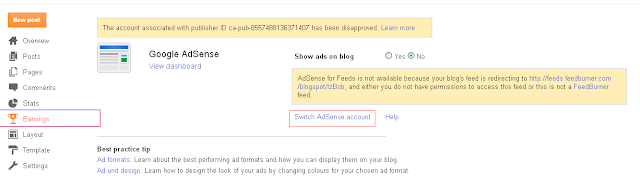 |
| Adsense Account Approval Trick Free |
4.)
Now click on the switch adsense account . If you never applied for
adsense account in past you may click on the "Get Started" Button. After
clicking on the "Switch Adsense Account" or "Get Started" button you
see the same page as shown below.
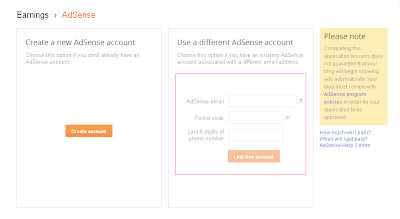 |
| Best And Fast Adsense Account Approval Trick |
5.)
Now fill email address (double check your email account) for adsense
account approval with indyarocks, your postal code and last 5 digit of
your phone number and click on the "Link This Account".
6.) You will receive a verification email containing a secure link to this account. Verify the Email and wait for few hours and adds will start displaying on your site.
Please read this article to make your blog according to the adsense policy. If you not want that Google will disable you account at-least add Privacy Policy and Contact Us Form on your Blog.
For Integration adsense add on wordpress please read our next post :-
How to use adsense code in wordpress
You can also go for direct adsense account approval but meeting the following minimum adsense requirement.
- See more at:
http://www.sunilchhabra.com/2012/07/adsense-account-approval-trick-free-Pakistan-India-Singapore-2012.html#sthash.iBF5FypQ.dpuf
Update :- Please note that many users noticed that this trick is currently not working. We advice you to go for adsense alternatives or read another latest trick on our blog for adsense account approval in related post section below.
How to get adsense account approval
Our first aim is to get a adsense account approve and then we see how we can use it with our blogger or wordpress blog:-
For adsense account approval follow the below steps:-
1.) Go to Indyarocks from this link.
2.)
To get the eligibility to apply adsense account you have to apply the
account with your real name and real informtion, set your profile to
public, complete your profile minimum 50%, upload your real profile
picture and also set it to public.
3.) Now you have to add more pictures minimum 10 more. We recommend add at-least 12 pictures.
4.) You have to post minimum 2 blog having minimum 250 words and their privacy is also set to everyone. To post blog click here.
5.) Now you are eligible for apply an adsense account. You may also
check your eligibility and can apply for an adsense account.
Now we
believe you got your adsense account very soon. Sometimes this approval
process will take more than 2 days also or some times instantly you got
your adsense account approved. For more information read our article Indyarocks adsense account approval.
Second Step
Integration your Adsense Account with Blogger
1.) Log in to your blogger dashboard account and click on the "Earnings" in the right hand pane.
2.) Now their are to possibilities that you already have an disapproved account their or you never applied for an account.
3.) If you had already applied for adsense account and you account is disapproved previously. You see the page like below :-
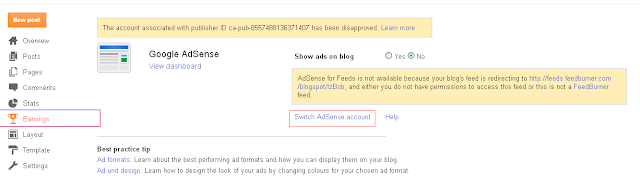 |
| Adsense Account Approval Trick Free |
4.)
Now click on the switch adsense account . If you never applied for
adsense account in past you may click on the "Get Started" Button. After
clicking on the "Switch Adsense Account" or "Get Started" button you
see the same page as shown below.
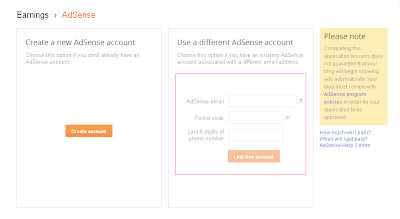 |
| Best And Fast Adsense Account Approval Trick |
5.)
Now fill email address (double check your email account) for adsense
account approval with indyarocks, your postal code and last 5 digit of
your phone number and click on the "Link This Account".
6.) You will receive a verification email containing a secure link to this account. Verify the Email and wait for few hours and adds will start displaying on your site.
Please read this article to make your blog according to the adsense policy. If you not want that Google will disable you account at-least add Privacy Policy and Contact Us Form on your Blog.
For Integration adsense add on wordpress please read our next post :-
How to use adsense code in wordpress
You can also go for direct adsense account approval but meeting the following minimum adsense requirement.
- See more at:
http://www.sunilchhabra.com/2012/07/adsense-account-approval-trick-free-Pakistan-India-Singapore-2012.html#sthash.iBF5FypQ.dpufv
Update :- Please note that many users noticed that this trick is currently not working. We advice you to go for adsense alternatives or read another latest trick on our blog for adsense account approval in related post section below.
How to get adsense account approval
Our first aim is to get a adsense account approve and then we see how we can use it with our blogger or wordpress blog:-
For adsense account approval follow the below steps:-
1.) Go to Indyarocks from this link.
2.)
To get the eligibility to apply adsense account you have to apply the
account with your real name and real informtion, set your profile to
public, complete your profile minimum 50%, upload your real profile
picture and also set it to public.
3.) Now you have to add more pictures minimum 10 more. We recommend add at-least 12 pictures.
4.) You have to post minimum 2 blog having minimum 250 words and their privacy is also set to everyone. To post blog click here.
5.) Now you are eligible for apply an adsense account. You may also
check your eligibility and can apply for an adsense account.
Now we
believe you got your adsense account very soon. Sometimes this approval
process will take more than 2 days also or some times instantly you got
your adsense account approved. For more information read our article Indyarocks adsense account approval.
Second Step
Integration your Adsense Account with Blogger
1.) Log in to your blogger dashboard account and click on the "Earnings" in the right hand pane.
2.) Now their are to possibilities that you already have an disapproved account their or you never applied for an account.
3.) If you had already applied for adsense account and you account is disapproved previously. You see the page like below :-
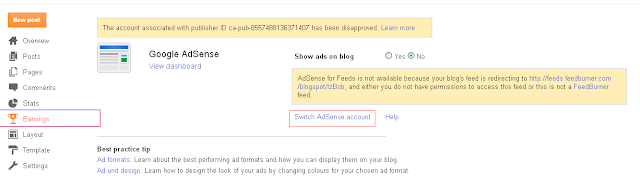 |
| Adsense Account Approval Trick Free |
4.)
Now click on the switch adsense account . If you never applied for
adsense account in past you may click on the "Get Started" Button. After
clicking on the "Switch Adsense Account" or "Get Started" button you
see the same page as shown below.
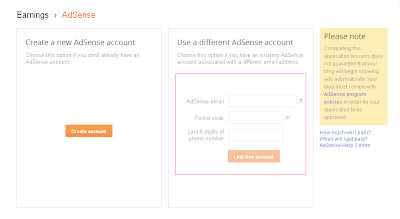 |
| Best And Fast Adsense Account Approval Trick |
5.)
Now fill email address (double check your email account) for adsense
account approval with indyarocks, your postal code and last 5 digit of
your phone number and click on the "Link This Account".
6.) You will receive a verification email containing a secure link to this account. Verify the Email and wait for few hours and adds will start displaying on your site.
Please read this article to make your blog according to the adsense policy. If you not want that Google will disable you account at-least add Privacy Policy and Contact Us Form on your Blog.
For Integration adsense add on wordpress please read our next post :-
How to use adsense code in wordpress
You can also go for direct adsense account approval but meeting the following minimum adsense requirement.
- See more at:
http://www.sunilchhabra.com/2012/07/adsense-account-approval-trick-free-Pakistan-India-Singapore-2012.html#sthash.iBF5FypQ.dpuf
Update :- Please note that many users noticed that this trick is currently not working. We advice you to go for adsense alternatives or read another latest trick on our blog for adsense account approval in related post section below.
How to get adsense account approval
Our first aim is to get a adsense account approve and then we see how we can use it with our blogger or wordpress blog:-
For adsense account approval follow the below steps:-
1.) Go to Indyarocks from this link.
2.)
To get the eligibility to apply adsense account you have to apply the
account with your real name and real informtion, set your profile to
public, complete your profile minimum 50%, upload your real profile
picture and also set it to public.
3.) Now you have to add more pictures minimum 10 more. We recommend add at-least 12 pictures.
4.) You have to post minimum 2 blog having minimum 250 words and their privacy is also set to everyone. To post blog click here.
5.) Now you are eligible for apply an adsense account. You may also
check your eligibility and can apply for an adsense account.
Now we
believe you got your adsense account very soon. Sometimes this approval
process will take more than 2 days also or some times instantly you got
your adsense account approved. For more information read our article Indyarocks adsense account approval.
Second Step
Integration your Adsense Account with Blogger
1.) Log in to your blogger dashboard account and click on the "Earnings" in the right hand pane.
2.) Now their are to possibilities that you already have an disapproved account their or you never applied for an account.
3.) If you had already applied for adsense account and you account is disapproved previously. You see the page like below :-
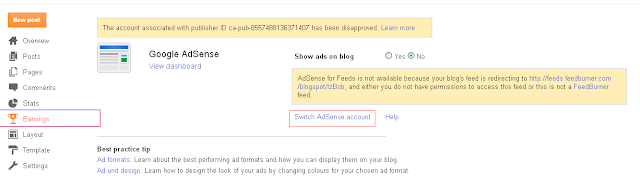 |
| Adsense Account Approval Trick Free |
4.)
Now click on the switch adsense account . If you never applied for
adsense account in past you may click on the "Get Started" Button. After
clicking on the "Switch Adsense Account" or "Get Started" button you
see the same page as shown below.
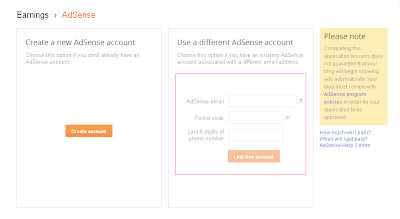 |
| Best And Fast Adsense Account Approval Trick |
5.)
Now fill email address (double check your email account) for adsense
account approval with indyarocks, your postal code and last 5 digit of
your phone number and click on the "Link This Account".
6.) You will receive a verification email containing a secure link to this account. Verify the Email and wait for few hours and adds will start displaying on your site.
Please read this article to make your blog according to the adsense policy. If you not want that Google will disable you account at-least add Privacy Policy and Contact Us Form on your Blog.
For Integration adsense add on wordpress please read our next post :-
How to use adsense code in wordpress
You can also go for direct adsense account approval but meeting the following minimum adsense requirement.
- See more at:
http://www.sunilchhabra.com/2012/07/adsense-account-approval-trick-free-Pakistan-India-Singapore-2012.html#sthash.iBF5FypQ.dpuf
Update :- Please note that many users noticed that this trick is currently not working. We advice you to go for adsense alternatives or read another latest trick on our blog for adsense account approval in related post section below.
How to get adsense account approval
Our first aim is to get a adsense account approve and then we see how we can use it with our blogger or wordpress blog:-
For adsense account approval follow the below steps:-
1.) Go to Indyarocks from this link.
2.)
To get the eligibility to apply adsense account you have to apply the
account with your real name and real informtion, set your profile to
public, complete your profile minimum 50%, upload your real profile
picture and also set it to public.
3.) Now you have to add more pictures minimum 10 more. We recommend add at-least 12 pictures.
4.) You have to post minimum 2 blog having minimum 250 words and their privacy is also set to everyone. To post blog click here.
5.) Now you are eligible for apply an adsense account. You may also
check your eligibility and can apply for an adsense account.
Now we
believe you got your adsense account very soon. Sometimes this approval
process will take more than 2 days also or some times instantly you got
your adsense account approved. For more information read our article Indyarocks adsense account approval.
Second Step
Integration your Adsense Account with Blogger
1.) Log in to your blogger dashboard account and click on the "Earnings" in the right hand pane.
2.) Now their are to possibilities that you already have an disapproved account their or you never applied for an account.
3.) If you had already applied for adsense account and you account is disapproved previously. You see the page like below :-
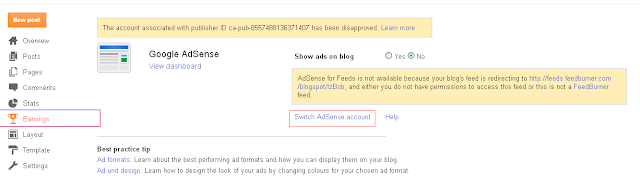 |
| Adsense Account Approval Trick Free |
4.)
Now click on the switch adsense account . If you never applied for
adsense account in past you may click on the "Get Started" Button. After
clicking on the "Switch Adsense Account" or "Get Started" button you
see the same page as shown below.
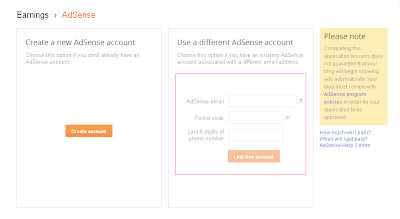 |
| Best And Fast Adsense Account Approval Trick |
5.)
Now fill email address (double check your email account) for adsense
account approval with indyarocks, your postal code and last 5 digit of
your phone number and click on the "Link This Account".
6.) You will receive a verification email containing a secure link to this account. Verify the Email and wait for few hours and adds will start displaying on your site.
Please read this article to make your blog according to the adsense policy. If you not want that Google will disable you account at-least add Privacy Policy and Contact Us Form on your Blog.
For Integration adsense add on wordpress please read our next post :-
How to use adsense code in wordpress
You can also go for direct adsense account approval but meeting the following minimum adsense requirement.
- See more at:
http://www.sunilchhabra.com/2012/07/adsense-account-approval-trick-free-Pakistan-India-Singapore-2012.html#sthash.iBF5FypQ.dpuf
Update :- Please note that many users noticed that this trick is currently not working. We advice you to go for adsense alternatives or read another latest trick on our blog for adsense account approval in related post section below.
How to get adsense account approval
Our first aim is to get a adsense account approve and then we see how we can use it with our blogger or wordpress blog:-
For adsense account approval follow the below steps:-
1.) Go to Indyarocks from this link.
2.)
To get the eligibility to apply adsense account you have to apply the
account with your real name and real informtion, set your profile to
public, complete your profile minimum 50%, upload your real profile
picture and also set it to public.
3.) Now you have to add more pictures minimum 10 more. We recommend add at-least 12 pictures.
4.) You have to post minimum 2 blog having minimum 250 words and their privacy is also set to everyone. To post blog click here.
5.) Now you are eligible for apply an adsense account. You may also
check your eligibility and can apply for an adsense account.
Now we
believe you got your adsense account very soon. Sometimes this approval
process will take more than 2 days also or some times instantly you got
your adsense account approved. For more information read our article Indyarocks adsense account approval.
Second Step
Integration your Adsense Account with Blogger
1.) Log in to your blogger dashboard account and click on the "Earnings" in the right hand pane.
2.) Now their are to possibilities that you already have an disapproved account their or you never applied for an account.
3.) If you had already applied for adsense account and you account is disapproved previously. You see the page like below :-
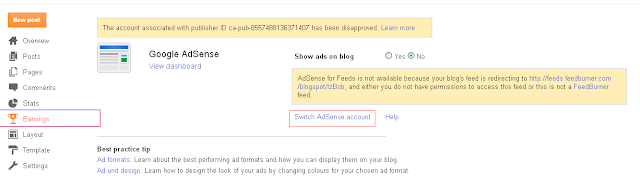 |
| Adsense Account Approval Trick Free |
4.)
Now click on the switch adsense account . If you never applied for
adsense account in past you may click on the "Get Started" Button. After
clicking on the "Switch Adsense Account" or "Get Started" button you
see the same page as shown below.
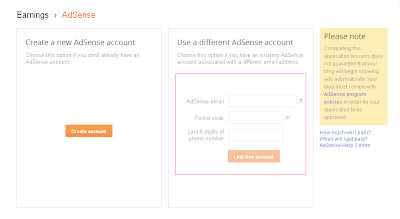 |
| Best And Fast Adsense Account Approval Trick |
5.)
Now fill email address (double check your email account) for adsense
account approval with indyarocks, your postal code and last 5 digit of
your phone number and click on the "Link This Account".
6.) You will receive a verification email containing a secure link to this account. Verify the Email and wait for few hours and adds will start displaying on your site.
Please read this article to make your blog according to the adsense policy. If you not want that Google will disable you account at-least add Privacy Policy and Contact Us Form on your Blog.
For Integration adsense add on wordpress please read our next post :-
How to use adsense code in wordpress
You can also go for direct adsense account approval but meeting the following minimum adsense requirement.
- See more at:
http://www.sunilchhabra.com/2012/07/adsense-account-approval-trick-free-Pakistan-India-Singapore-2012.html#sthash.iBF5FypQ.dpuf
Update :- Please note that many users noticed that this trick is currently not working. We advice you to go for adsense alternatives or read another latest trick on our blog for adsense account approval in related post section below.
Assalam-o-Alikum!!
Dear
Friends In this Post I will teach you the techniques and rules and
regulations for getting approved Google Adsense account in Pakistan and
for worldwide.Google Adsense is a Google Product Which is Work as
Publisher and advertiser both.So Google Adsense Account is widely being
Used for advertisements Purposes in worldwide.Now Peoples are move to
Internet and the Advertisements are also moved on internet because
our literate Peoples of the World moves on Internet and then Google
which is big Search engine and being used 80% as Search engine
on Internet and now Google launch many new products and adsense is also a
Product of Google.Now in this Post i m going to tell you how you can
get Adsense Account in Legal manners because mostly Peoples have good
Websites and Blogs and they have also good traffic but they are not earn
monies from there websites/blogs so they need a good money
earner Programme like Google Adsense to earn money through it.You Know
adsense is 90% Peoples use to earn money Online but if they have good
traffic on their blog then they can earn good one.Now I m going to share
with you the tips and Important Rules and Regulations to get Approved
& genuine Adsense Account Which is not disabled.If you Want to get
Adsense Account then you must have a Website/Blog Which is must be
filled with unique legal data and must be Adsense optimized, then surely
you can get Adsense Account Within 2 or 3 weeks.So Follow the Below
Instructions for getting Approved Adsense Account.
- See more at: http://onlinesoftweb.blogspot.com/2013/06/learn-how-to-get-approved-google.html#sthash.TTo4RdNz.dpuf
Dear
Friends In this Post I will teach you the techniques and rules and
regulations for getting approved Google Adsense account in Pakistan and
for worldwide.Google Adsense is a Google Product Which is Work as
Publisher and advertiser both.So Google Adsense Account is widely being
Used for advertisements Purposes in worldwide.Now Peoples are move to
Internet and the Advertisements are also moved on internet because
our literate Peoples of the World moves on Internet and then Google
which is big Search engine and being used 80% as Search engine
on Internet and now Google launch many new products and adsense is also a
Product of Google.Now in this Post i m going to tell you how you can
get Adsense Account in Legal manners because mostly Peoples have good
Websites and Blogs and they have also good traffic but they are not earn
monies from there websites/blogs so they need a good money
earner Programme like Google Adsense to earn money through it.You Know
adsense is 90% Peoples use to earn money Online but if they have good
traffic on their blog then they can earn good one.Now I m going to share
with you the tips and Important Rules and Regulations to get Approved
& genuine Adsense Account Which is not disabled.If you Want to get
Adsense Account then you must have a Website/Blog Which is must be
filled with unique legal data and must be Adsense optimized, then surely
you can get Adsense Account Within 2 or 3 weeks.So Follow the Below
Instructions for getting Approved Adsense Account.
Dear
Friends In this Post I will teach you the techniques and rules and
regulations for getting approved Google Adsense account in Pakistan and
for worldwide.Google Adsense is a Google Product Which is Work as
Publisher and advertiser both.So Google Adsense Account is widely being
Used for advertisements Purposes in worldwide.Now Peoples are move to
Internet and the Advertisements are also moved on internet because
our literate Peoples of the World moves on Internet and then Google
which is big Search engine and being used 80% as Search engine
on Internet and now Google launch many new products and adsense is also a
Product of Google.Now in this Post i m going to tell you how you can
get Adsense Account in Legal manners because mostly Peoples have good
Websites and Blogs and they have also good traffic but they are not earn
monies from there websites/blogs so they need a good money
earner Programme like Google Adsense to earn money through it.You Know
adsense is 90% Peoples use to earn money Online but if they have good
traffic on their blog then they can earn good one.Now I m going to share
with you the tips and Important Rules and Regulations to get Approved
& genuine Adsense Account Which is not disabled.If you Want to get
Adsense Account then you must have a Website/Blog Which is must be
filled with unique legal data and must be Adsense optimized, then surely
you can get Adsense Account Within 2 or 3 weeks.So Follow the Below
Instructions for getting Approved Adsense Account.
Dear
Friends In this Post I will teach you the techniques and rules and
regulations for getting approved Google Adsense account in Pakistan and
for worldwide.Google Adsense is a Google Product Which is Work as
Publisher and advertiser both.So Google Adsense Account is widely being
Used for advertisements Purposes in worldwide.Now Peoples are move to
Internet and the Advertisements are also moved on internet because
our literate Peoples of the World moves on Internet and then Google
which is big Search engine and being used 80% as Search engine
on Internet and now Google launch many new products and adsense is also a
Product of Google.Now in this Post i m going to tell you how you can
get Adsense Account in Legal manners because mostly Peoples have good
Websites and Blogs and they have also good traffic but they are not earn
monies from there websites/blogs so they need a good money
earner Programme like Google Adsense to earn money through it.You Know
adsense is 90% Peoples use to earn money Online but if they have good
traffic on their blog then they can earn good one.Now I m going to share
with you the tips and Important Rules and Regulations to get Approved
& genuine Adsense Account Which is not disabled.If you Want to get
Adsense Account then you must have a Website/Blog Which is must be
filled with unique legal data and must be Adsense optimized, then surely
you can get Adsense Account Within 2 or 3 weeks.So Follow the Below
Instructions for getting Approved Adsense Account.
